1/5



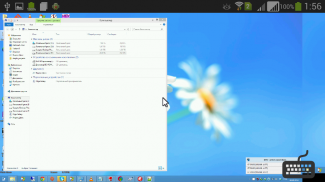



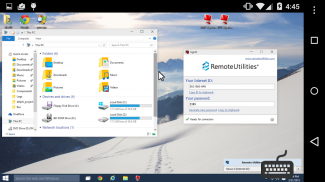
Remote Utilities
1K+다운로드
125.5MB크기
12.7.1(16-09-2024)최신 버전
세부 정보리뷰버전정보
1/5

Remote Utilities의 설명
중요 : 모바일 뷰어에서 원격 PC에 연결하기 전에를 업데이트하십시오
버전 6.x를에 호스트
원격 유틸리티는 원격 컴퓨터에 쉽고 안전하게 액세스를 제공합니다 무료 원격 데스크톱 소프트웨어입니다. 이 프로그램은 당신이 바로 앞에 앉아있는 것처럼 자사의 마우스와 키보드를 원격 화면을보고 조작 할 수 있습니다.
이 응용 프로그램은 뷰어의 모바일 버전입니다. 당신은 모바일 장치에서 원격 PC에 연결하기 위해 무료로 사용할 수 있습니다.
주요 특징:
- 마우스 포인터를 제어하고 키 입력을 전송, 모바일 기기 화면에 원격 데스크톱을 볼 수 있습니다.
- 방화벽이나 프록시 뒤에 원격 PC에 연결합니다.
- 무인 액세스 및 어디서나 참석 PC를.
- IP 주소 또는 사용하기 쉬운 인터넷 ID에 의해 연결한다.
리모트 PC에 접속하기 위해, 호스트에 모듈을 설치한다. 당신은 http://www.remoteutilities.com 공식 웹 사이트 원격 유틸리티에서 호스트 모듈을 다운로드 할 수 있습니다.
Remote Utilities - APK 정보
APK 버전: 12.7.1패키지: com.remoteutilities.mviewer이름: Remote Utilities크기: 125.5 MB다운로드: 196버전 : 12.7.1출시 날짜: 2024-09-16 08:06:34최소 스크린: SMALL지원되는 CPU:
패키지 ID: com.remoteutilities.mviewerSHA1 서명: C4:51:E1:13:F4:C1:85:7D:3B:BE:4A:91:0B:BC:FE:2E:F4:0E:24:67개발자 (CN): Marat Magomedov단체 (O): Usoris Systems LLC로컬 (L): 나라 (C): 주/시 (ST): 패키지 ID: com.remoteutilities.mviewerSHA1 서명: C4:51:E1:13:F4:C1:85:7D:3B:BE:4A:91:0B:BC:FE:2E:F4:0E:24:67개발자 (CN): Marat Magomedov단체 (O): Usoris Systems LLC로컬 (L): 나라 (C): 주/시 (ST):
Remote Utilities의 최신 버전
12.7.1
16/9/2024196 다운로드12 MB 크기
다른 버전들
12.6.0
5/9/2024196 다운로드12 MB 크기
12.4.1
26/10/2022196 다운로드3 MB 크기
11.29.2
24/2/2020196 다운로드2.5 MB 크기
11.22.0
9/11/2019196 다운로드9 MB 크기
























